Information for ISV presenters

Welcome
Thank you for being part of the team of consultants designing contemporary professional learning experiences through Independent Schools Victoria (ISV).
We are excited about our diverse range of programs which includes webinars and self-paced courses through our online platform, isLearn, as well as in-person events at the Development Centre. Every learning event will have a Digital Companion (an online component powered by Canvas, allowing engagement with participants before, during and after their learning event).
The information provided here is to support your work. We want to ensure that presenting at ISV is a rewarding and enjoyable experience. Should you have any questions or feedback please don’t hesitate to contact us on (03) 9825 7200 or email us at isLearn@is.vic.edu.au.
Submitting a learning event
Thank you for partnering with us to provide engaging and high quality professional learning.
Please use the Learning Event Form below to provide information about your learning event that will allow us to create it in our system.
Please note that new presenters will be required to fill in a New Vendor Form as part of this process (see link below). You will also be asked to create a profile in isLearn so that we can give you access to your Digital Companion.
Marketing and promotion of learning events
We work closely with ISV’s Communications and Marketing team to promote all isLearn events.
Our marketing channels include a fortnightly newsletter (Latest in Learning), weekly emails (EDMs) and social media platforms (LinkedIn, Twitter, Facebook).
We appreciate you sharing our social posts about your event with your own networks. If you wish to promote your own event we can provide an image tile and trackable link (Bitly) to the registration page of your event.
We also have an artist on staff who will illustrates many of our events. If this available for your event, we will seek your permission prior to your session and your get approval of the final artwork before it is released.
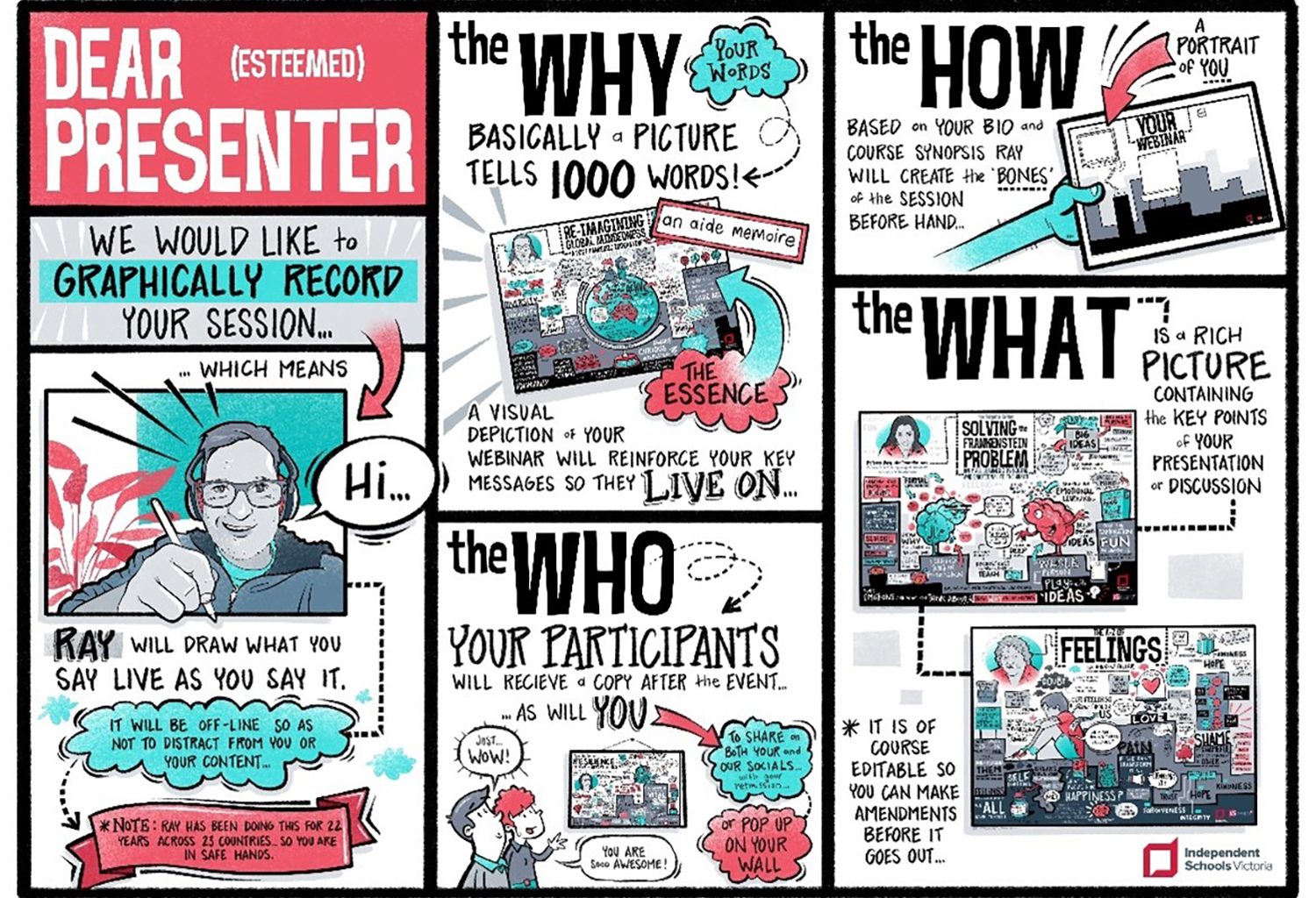
Digital Companion
Fast facts
- When a participant registers for a learning event through isLearn they are given access to a Digital Companion (an online course powered by Canvas) unique to that event
- The Digital Companion contains a front page with learning event information, a page where presenters can share resources and a discussion page for participants (and the presenter if they wish) to continue to conversation after the learning event.
- You can stay up to date on enrolments in your event by checking the people link in your course.
Registering for isLearn
You may have already registered as an isLearn user and received an email to invite you to your Digital Companion course(s) as an external presenter. Otherwise you will be invited to your course as soon as it is created.
If you are not yet registered as an isLearn user please:
1. Click on the following link to isLearn
2. Go to the login tab on the upper right of the webpage and follow the prompts to create a profile for yourself in isLearn.
If you have registered for isLearn and cannot access your course(s), please contact the team at isLearn.
Instructional videos
In-person or hybrid events
Below you will find more information about delivering an in-person or hybrid event.
Please arrive at least 30 minutes prior to the start time of your learning event.
Timed parking is available on Rosslyn Street and Howard Street. Please be aware that parking meters are electronic. The Easy Park app can be used. (Pay Stay app is no longer available.)
We have updated technology in two rooms in the Development Centre which allows presenters to connect wirelessly to the screens. You can still connect via cable (HDMI + USB) if you wish.
The Jolimont and River Rooms also have ceiling mounted microphones and cameras to allow for hybrid events. Please see the Hybrid Learning section for further information.
Tables and chairs will be set up in groups of 4 – 8 (depending on the number of participants). If you do not wish participants to sit in groups, please let us know by emailing isLearn. Tables will have baskets containing post it notes, textas and highlighters. Please let us know if there is anything else you would like available such as blu tak, glue, scissors, poster sized post its, A4 paper etc.
ISV is unable to undertake photocopying. Please ensure that all handouts are organised prior to your arrival on the day of your learning event.
The Development Centre prides itself on providing high quality catering for in-person events.
Morning tea will be served at approximately 11.00 am and lunch at 1.00 pm. For an afternoon event, afternoon tea will be served at approximately 2.00 pm. If you would like to alter these times please speak to one of our event facilitators on the day.
Tea and coffee facilities are provided in each room. Biscuits are available all day. Special dietary requirements are well catered for and participants are provided with separately packaged food if the main offering is not suitable.
If you have additional presenters with you, please ensure we know so that we can cater for them. Please ensure that your own isLearn profile is up to date should you have dietary requirements.
The Jolimont and River Rooms have ceiling mounted cameras and microphones to allow for hybrid learning.
- Please set up a Zoom link for your event and send it to the team at isLearn so we can provide it to online participants
- Open the zoom meeting on the in room screens so that you can share your presentation with both online and in person participants
- One of our team members will assist you with camera set up within zoom to allow online participants to see and hear what is happening in the room
Please let in-person participants know that the ceiling microphones will pick up what they say. During breaks it is best to mute the microphones in your Zoom settings.
Tips
- Move between the room-facing camera and presenter-facing camera so online participants have different perspectives
- Use gallery view in Zoom at times so that the online audience is viewable by those in-person
- Consider how you will run activities, hold small group discussions and provide materials to ensure the learning experience is optomised for all participants allow online participants to feedback to the in-person group.
The digital companion is designed for participants to engage with before, during and after their learning event. We ask that you support this aim by adding any resources to the course and alerting participants to access them through Canvas.
You might like to show them the Digital Companion during your event or you may wish to add these slides to your presentation.
Presenting a webinar
Below you will find more information about presenting a webinar.
If you are presenting a webinar we can provide you with a technical support person at the start of your session to manage the waiting room and be on hand for the first 15 minutes to handle any technical difficulties. Alternatively, you might want someone available throughout your webinar to manage break out rooms and monitor the chat. Please speak with us to discuss your needs.
Please send your zoom link to the team at isLearn at least 24 hours prior to your event. Please ensure it is not limited to 40 minutes duration. Our team will send the Zoom link to participants and make it accessible to our reception team should we get last minute calls. We will also add it to the homepage of your Digital Companion.
The digital companion is designed for participants to engage with before, during and after their learning event. We ask that you support this aim by adding any resources to the course and alerting participants to access them through Canvas.
You might like to show them the Digital Companion during your event or you may wish to add these slides to your presentation.
Payment
To ensure you are paid in a timely manner, please send your invoice to isv_invoice@concursolutions.com
Please include the Purchase Order (PO) number on your invoice. This will be included in your Letter of Engagement (LOE), or the isLearn team may have been emailed to you.
Please type your supplier name and the invoice number in the subject field of the email and only attach one document to an email.